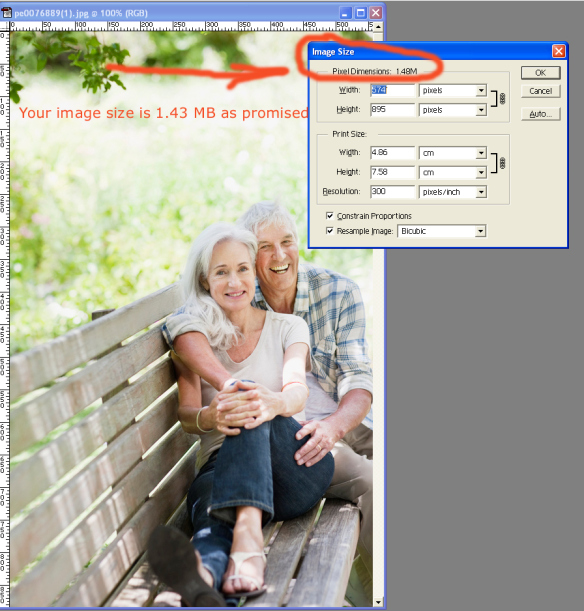When I get such an email from a customer that starts with: “Image purchase complaint” and after we exchange 3 emails the attitude changes into this: “You are a star! Thanks so much. We would forever be grateful”. This makes me happy.
We all use Photos all the time but few other than designers or photographers really understand the technical aspects of a digital photo. So when I get a complaint email such as this: ” I was under the impression that the image size would be 1-2MB as promised in the description for the package for $139. Once the image finished downloading, we saw that the image is only 268KB, which is not what we paid for”- I already have an automatic answer. 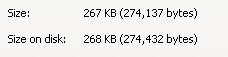
My answer is: “The size of the image you just purchased is 1.43 MB and not 268KB. You need to open the file in Photo manipulation software such as PhotoShop than you should go to “Image Size” and you can see the real size of the image file. What you referred to, as image size is not the size of the image but rather a “Jpeg size” since the image is Jpeg compressed. I urge you to consult with a graphic designer regarding this topic.
So to make things easy I will try to explain.
The size of a digital image can be described in various ways. One: the actual file size on the disk or the Jpeg file size. When the file is not opened (by any application) this is the space it will capture on the hard drive. Images are Jpeg compressed so this size is much smaller than the real size of the image. This comparable to a text file that is being Zipped to decrease its size.
The second: the real file size of the image when it is “opened” (by a software or just for presentation so we can see it) In addition to this there is the pixel size, which mainly aimed for web or “screen” use, and there are also the metric/inches sizes aimed for print.
To make things a little more complicated - there is the “resolution” factor, and if you change the resolution obviously the pixel or metric size will be changed accordingly (you can manage this change but I will not elaborate on this here). The acceptable resolution for web use is 72 dpi and for print is 300 dpi (while 266 is excellent quality for print and is actually the standard).
To summarize, there are few parameters for each image. If you try to change one parameter it will affect “other” parameters. If you will try to force one of the parameters onto a specific number when you change one of the other parameters – your image quality will be degraded.
This is like flying an airplane. If a pilot turns its airplane -let’s say he moves the stick sharply to the right – than the nose of the airplane might fall and the airplane will lose height. To compensate he will need to put more power to the engine, pull the stick (and even push his leg on the pedal) in order he can maintain the same altitude.